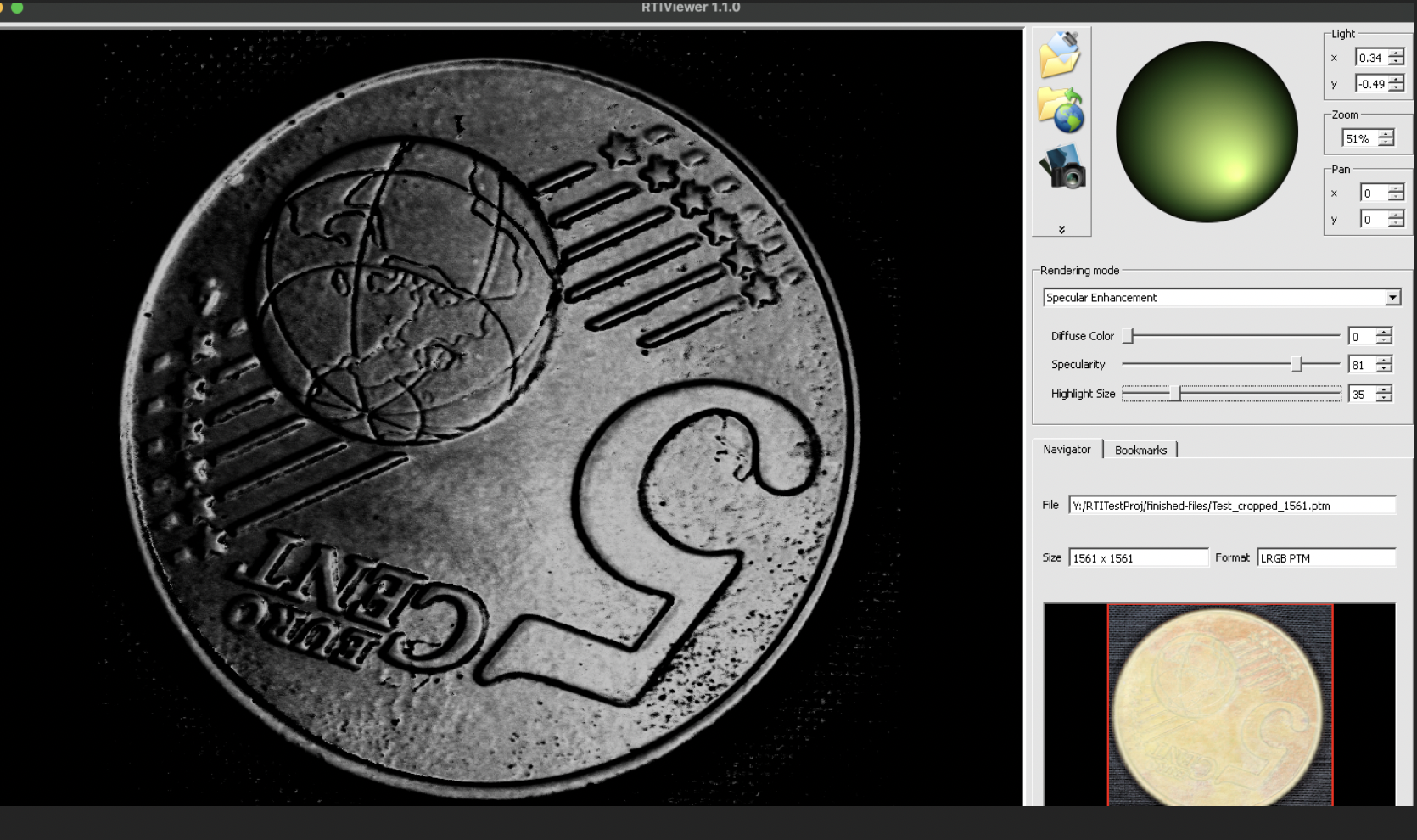It’s Alive!
Reflective Transformation Imaging And Coins
RTI is an old technology developed in the early 2000s by Tom Malzbender and Dan Gelb of Hewlett-Packard Labs that was called Polynomial Texture Mapping (Hageneuer, 2021). The basic premise is that by taking a lot of photos with a camera in a fixed position while moving the light source for each shot, you can create a manipulable image that simulates light reflection and shadows. When taking the photographs, the light source reflects off a black reflective sphere allowing for a mathematical predictive enhancement of the object in the image. You can then change the light position on the object and apply filters which allow features to be emphasized that can not be seen with the naked eye. The benefit of RTI for coin identification, especially for those coins that are extremely worn or corroded, is the technology allows us to detect minute details which can be used to aid the identification of more coins. In turn, will provide more quantifiable evidence for scholars to research.
But that is not all!
Testing With Two Spheres
I hope to use RTI and 3D in conjunction with each other to create a more immersive experience for public engagement with coins. Such work has been performed on different objects. Click this LINK to see a piece of a sarcophagus imaged with 3D, RTI, and MBI (Multiband Imaging) technology.
Unfortunately, the RTI software has not been updated for quite some time. I think it’s been over ten years, but I could be wrong about this. Nevertheless, the problem arises if you are running a 64-bit OS on your computer. I have a Macbook Pro M1 silicon chip that runs Monterey OS. Double Whammy! Why? The RTI builder software was designed for Intel-based Macs with 32-bit OS. Bummer!
How did I get around this problem? With great difficulty, foul language (and I mean a lot of foul language) and a program called Crossover built by Codeweavers. I found this software with the help of a post by Ethan on the Cultural Heritage Imaging Forum. Make sure you strictly follow Ethan’s directions, or you will have problems. For additional support, watch this video about file names. Trust me, watch it. The file names are a pain in the ass.
When I got Crossover, RTI builder, and RTI viewer installed on my computer, I simply ran the RTI software in Crossover and BAM; problem solved. Until I came to use the PTMfitter extension.
F@K
Raw Image of Coin.
The PTMfitter was another saga of foul language. The extension is no longer serviced by HP, but you can get it from CHI. Now, there is a catch to this part which I found out the hard way. If you have a Mac M1 and you are running Crossover, you need to install the WINDOWS VERSION of PTMfitter. DO NOT use the Mac PTMfitter, as I did. The .exe file needs to be installed on your HD (I put mine in the Crossover/RTIbuilder folder). The CHI website says to install the Mac version, but this is for Intel Macs and the Crossover software will be looking for the Windows version.
Problem Solved. Now The Final Products:
Specular Enhancement.
Normals Visualization
Diffuse Gain
The images above are just snapshots of three different filters. Normals visualization uses colours to provide pixel direction, which allows for “three-dimensional shape information that is visualised in a two-dimensional space” (Pagi et al., 2017). The benefit for my purposes is yet to be determined. Still, my hope is that it will emphasize extremely worn details on Byzantine coins. The Diffuse Gain and the Specular Enhancement are excellent filters and will be more useful for detecting details the eyes cannot see. Each filter allows for different shading parameters to be applied to an object which highlights various details.
Normals Visualization of Pottery Sherd:
This Sherd was imaged with the same sphere size as the coin example. The results were less than spectacular. However, this visualization provides another example of RTI application on material Culture.
And that is it. The next step is to apply RTI to the coins I am researching at the Stoa of Attalos. This will be done in mid-July after I see many more coins and create a list of coins that needs to be run through the RTI process. Unfortunately, I will not be able to share these images unless I get permission. I will work on that for you.